

It's true! Neely will be a big sister this October!
I am a little over 7 weeks now, we saw the baby and the heartbeat earlier this week! We even got to hear the heartbeat! It was amazing and made me cry (as most things do these days, lol!).
I'm feel nauseous (YAY) and exhausted (YAY)!
Edited to add: Since this picture has a bunch of repins on Pinterest I thought I'd give some info about it. I saw the photostrip idea on some message board but I couldn't find it anywhere on Pinterest! To make the photostrip, I downloaded the template from this link. It is a perfect size for the announcement! The font I used is 5AM Gender, which is one of my favorites and I use it on most things I make!
If you use this idea for your announcement, I'd love to see it!
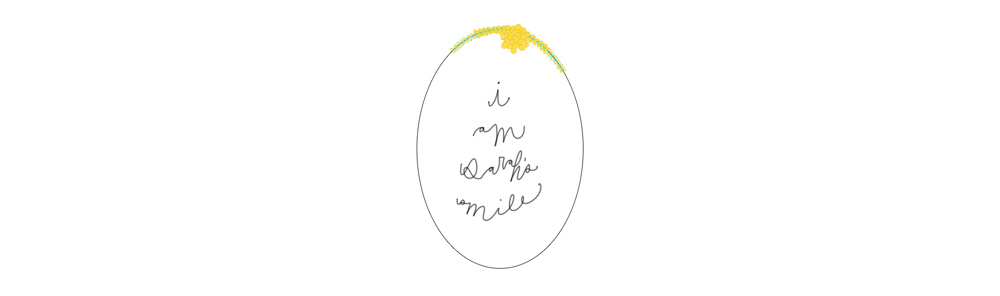
Yay! Congratualtions! I hope your first timester is going smoothly xx
ReplyDeleteoh wow! how wonderful!!! congratulations!
ReplyDeletewishing you a great pregnancy. what a different journey this time with neely by your side. she will make a brilliant big sister. all those amazing faces to make the baby smile :) xx
Congratulations! That's a very very adorable announcement.
ReplyDeleteCongratulations!! So very happy for you. And love the announcement :) Very cute!
ReplyDeleteCongrats! This is fabulous news. Love the photos!
ReplyDeleteHURRAY!!! What wonderful news! I am so very happy for you! This new baby will be a wonderful blessing for your family. And I'm sure Neely will be a wonderful big sister!
ReplyDeleteso very happy for all four!!!! of you!
ReplyDeleteYay! Yay! Yay! I'm over the moon happy for you! So, so happy. Also, love that announcement.
ReplyDeleteCongrats on the amazing news! Love how the photo strip came out! Thanks for sharing the link. :)
ReplyDeletethanks for the great idea! LOVE it! And congratulations on your pregnancy!
ReplyDeletewww.debboe.blogspot.com (I changed it up a bit because I couldn't figure out the photostrip part, haha)
Can someone explain to be how to get the photos uploaded in the the jpeg file? i dont know how to add my photos? thanks again for this fabulous idea
ReplyDeleteWhat do you mean by upload the photos in the jpg file?
DeleteIf you want to put the photos behind the photo strip and you're using PS, use a layer mask for each photo, then resize to fit the square. Create text layers on top of each photo layer.
Let me know if this answers your question!
I don't know how to upload the photos in the jpeg file. Can someone explain how I can do this? I really like this idea!!!!
ReplyDeleteWhat do you mean by upload the photos in the jpg file?
DeleteIf you want to put the photos behind the photo strip and you're using PS, use a layer mask for each photo, then resize to fit the square. Create text layers on top of each photo layer.
Let me know if this answers your question!
I don't have photoshop. So I guessing I can't do this... ?
DeleteI'm
ReplyDeleteA smile is the light in your window that tells others that there is a caring, sharing person inside. See the link below for more info.
ReplyDelete#smile
www.ufgop.org
This comment has been removed by the author.
ReplyDeleteI am trying to use this template and it wont allow me to add in images any one have advise on helping me!?
ReplyDeleteAre you using photoshop? If so, I put the instructions in previous comments. If not, I'm not sure how you can do it!
DeleteYa i dont have any kind of photo shop program..:(
ReplyDeleteSharing this adorable announcement here: http://www.latchedonmom.com/2015/10/10-unique-ways-to-announce-youre.html
ReplyDeleteThanks for the inspiration!
That is the best weblog for anyone who needs to search out out about this topic. You understand a lot its virtually hard to argue with you (not that I really would need…HaHa). You positively put a brand new spin on a topic thats been written about for years. Great stuff, simply nice! play casino
ReplyDelete